I saw this on my friend Matt's facebook and thought it looked pretty cool. I guess I was in the mood for a quick little random photoshop challenge! Anything to put off what I should be doing right??
Anyway, this whole little exercise is to make your own album cover using some randomizers given below. Here is mine:
And here are the instructions. If you do one be sure to leave a comment with a link so we can check yours out!!!
1 – Go to "wikipedia." Hit "random… Read More… Read More" or click http://en.wikipedia.org/wiki/Special:Random
The first random wikipedia article you get is the name of your band. (alternatively, if the first article you hit is short, hit Random Article two more times.)
2 – Go to "Random quotations"
or click http://www.quotationspage.com/random.php3
The last four or five words of the very last quote of the page is the title of your first album.
3 – Go to flickr and click on "explore the last seven days" or click http://www.flickr.com/explore/interesting/7days
Third picture, no matter what it is, will be your album cover.
4 – Use photoshop or similar to put it all together.
5 – Post it to FB with this text in the "caption" and TAG the friends you want to join in.